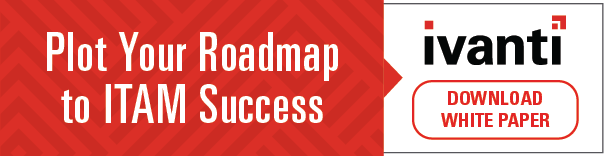The Surprising Way Choosing a Discovery Tool is Like Dating
Choosing a discovery tool is like dating.
There are so many great options out there, but the hardest part is choosing just one–especially with the possibility that it won’t work out. None of us like the feeling of having wasted time.
So how do you go about selecting the right discovery tool?
The key is to spend some time getting to know your environment just like you need to know yourself before choosing someone to date. Don’t even start looking at tools until you know what data you actually need.
Now, you might retort, “I don’t know what’s in my environment, so how could I possibly know what data I need? Hence my need for a discovery tool.” If that’s the case, then let’s stick to the basics.
1. Choose a tool that provides the coverage you need
There’s nothing like dating someone who only wants to do one thing. Variety is the spice of life, just as it is with finding the right discovery tool.
Not every tool is able to get the data you’re looking for. Some only focus on certain operating systems like Windows or Mac. Others tend to focus on specific environments like desktops or the data center.
Again, what’s in your environment? Do you support Windows, Mac, or Linux? What hardware and software are you using in your data centers? And if you don’t have an answer about every single data center or location, that’s fine. Start with what you do know. Once you’ve done that, it’s time to look at vendors.
Line them up and compare what they can capture. Be sure to ask some of these questions along the way:
- How do you collect data for [x]? Replace x with things like Windows, mobile devices, or servers, e.g., agent, API, database connection, etc.
- How do you recognize installed software? For example, add/remove programs, registry keys, files, etc.
- Are there any special network permissions or users that I need to gather this data? For instance, sometimes administrator-level access is required when scanning Linux environments.
2. Choose a tool that normalizes the data
In dating, it’s important to find someone that speaks your language. By language, I mean your quirks, humor, seriousness, excitement, pain, etc.
IT data is no different. Each hardware manufacturer or software publisher has their own way of speaking. The key is to find a tool that can speak all those languages and convert them into one, easily consumable data feed.
For those of you who are new to this term, normalization is the process through which data is transformed to have a standard name, mapping structure, and classification. Basically, it’s a flexible rules engine that makes sure your data is really apples to apples. It’s no fun trying to make sense of data that hasn’t been normalized.
Some key questions:
- Do you provide normalization rules out-of-the-box?
- Can I change those rules to match the nomenclature in my environment?
- Can I create my own rules and have them run against the sources I want?
3. Choose a tool that stores your data in one central database
There’s nothing like dating someone who brings an entire support group with them. You don’t want to have to deal with all the best friends and various family members. That’s not what you signed up for and the relationship should only be about you and your partner (at least in the beginning).
A central database makes your life so much easier! It’s the one source of truth that you can go to and rely on when doing analysis. This database should maintain an ongoing repository and keep track of changes for historical analysis.
Ask questions like:
- Does your tool require integration with other discovery tools?
- Is the data easily accessible or do I have to go to multiple places to get it?
- How is the data stored in this database?
- Does it keep track of changes over time?
- What reconciliation processes are used to store the data and minimize duplication?
By going through these three basic steps, I hope I was able to provide some advice in selecting the right discovery tool; maybe even some dating advice along the way.